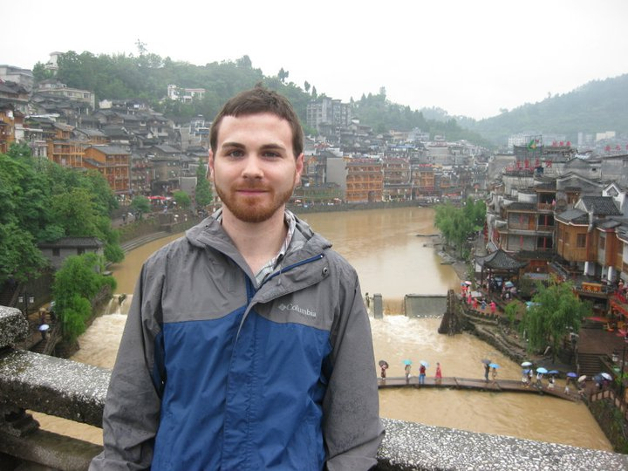Site Setup
I thought it would maybe be useful to talk a bit on how I set up this webpage. I may decide to continually add to this post in the future. But in short, I built it using github.io as a hosting platform and I combined a few different Jekyll blog templates to make it work.
- Jekyll-Now
- drvinceknight - copied some formatting
.csscode for dealing with inline code formatting and such - Standard .highlight template - replaced the Jekyll-Now
_highlight.cssfile with this
Overall, I wasn’t happy with the black background for embedded code that is standard with the Jekyll-Now template, which is the original reason I started looking around for other Jekyll based sites for inspiration. I really do like the general workflow of doing a site this way as opposed to the purely .html sites (usually without any .css) I have done in the past. Never again will I have to go back and change a menu and its associated links on every page in my directory manually. All key style and navigational structure is determined in the .css and _config.yml files - not in the content itself.
The posts themselves use the markdown .md language, which is extremely readable even in a standard text editor. Furthermore, .md files can be compiled into .pdf files or other formats besides web-friendly html, if so desired.
When working on posts, I have the site running locally by going to my main local site directory and typing in the command line:
> jekyll serve --baseurl ''Then I just navigate to http://localhost:4000/ to see the changes updated in real-time as I edit away.